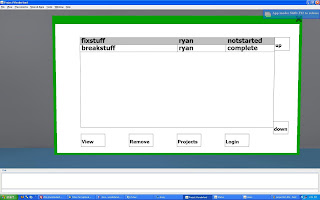Ryan set to work determining a web service of a task manager that we could link to as a database. Matt and I (James) worked on getting the code working concurrently between all clients, which involved both developing a message system based on the Darkstar code but also testing on several machines.
We had another successful meeting with Professor Pollice and later this week determined the service we will be using. XPlanner seems to have won out on the list, but until planning goes into form that is still a maybe.
Today work was focused on the View and Edit displays (edit display shown in the screenshot below) with the XPlanner task design as a base for the fields. Aside from text limitations and scrolling, the ui for viewing and editing is done. The messaging system is only applied to switching displays, but the next step will be to get that implemented for all aspects of the program.
The next step will be to work through the XPlanner API and link our controller code to it through extended classes.